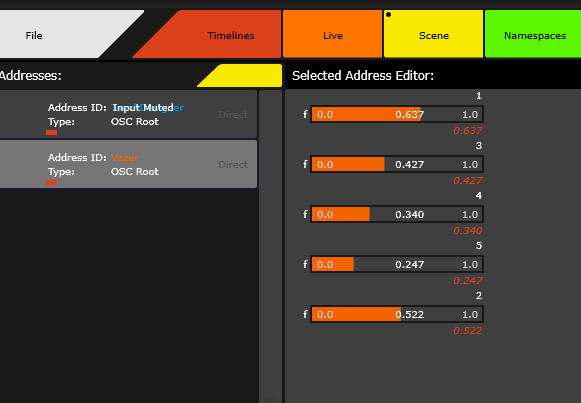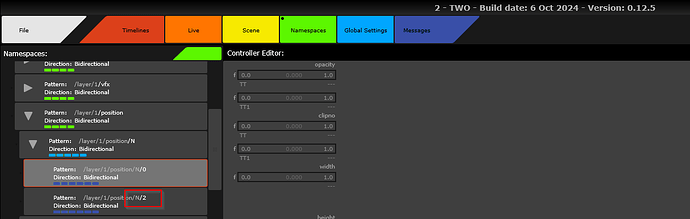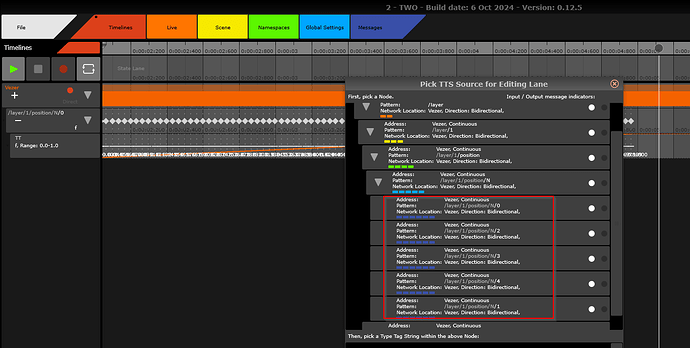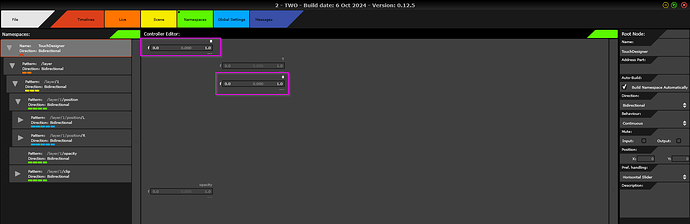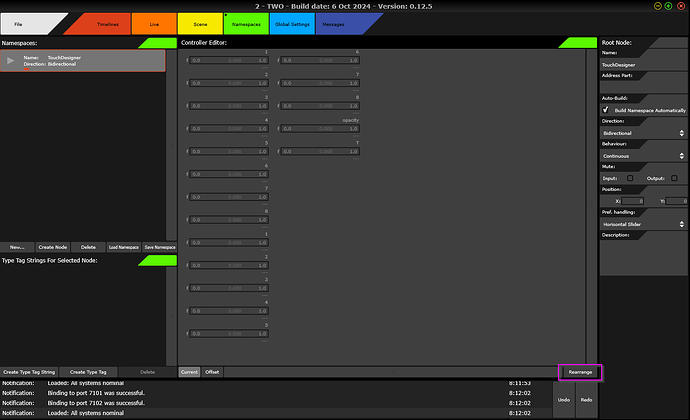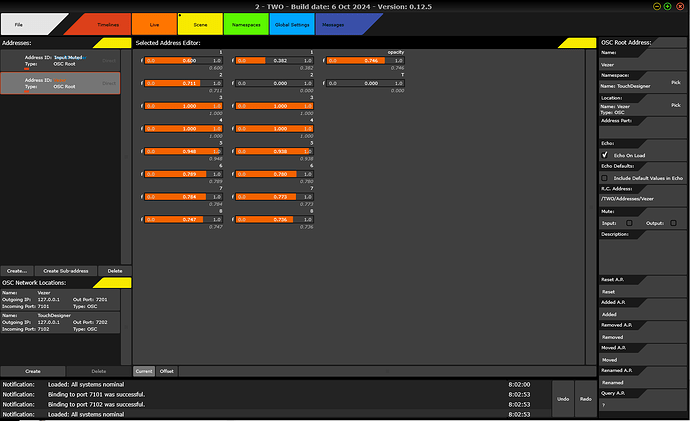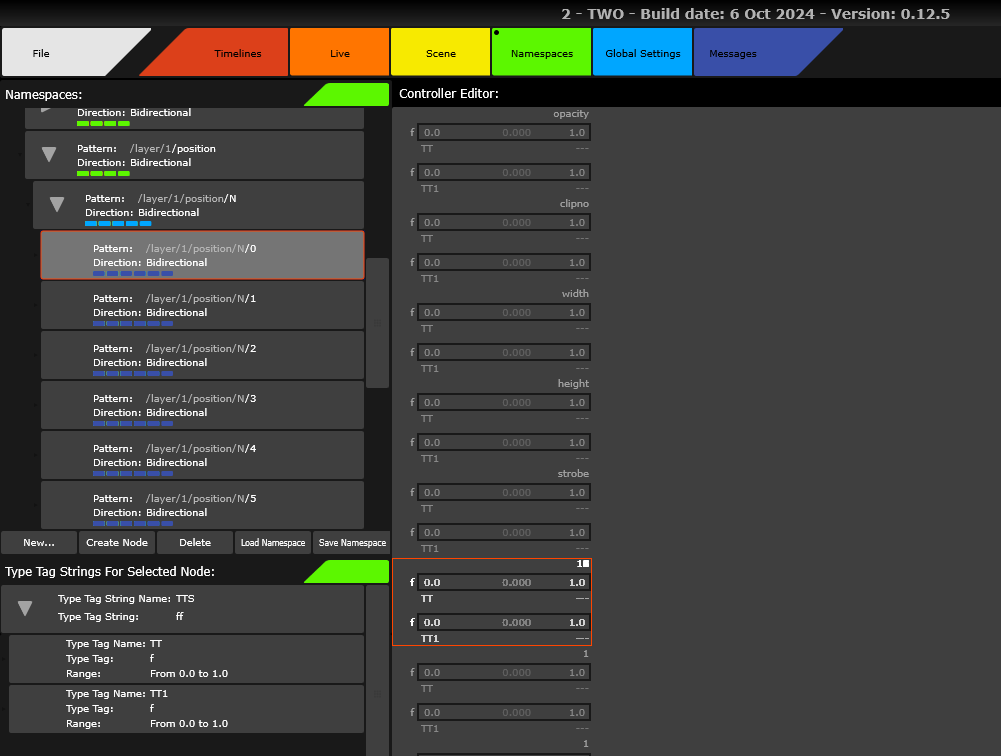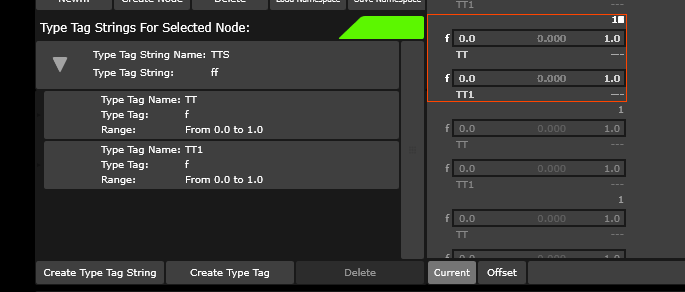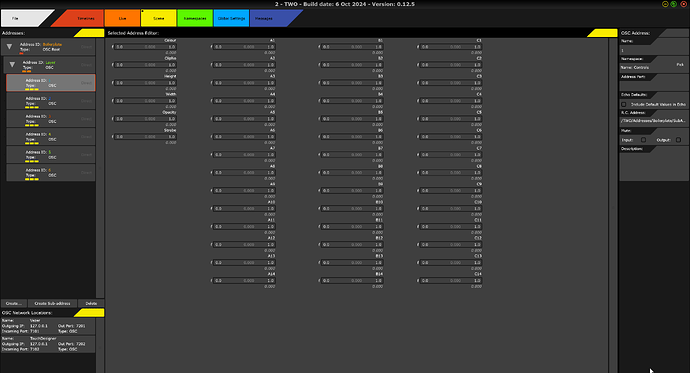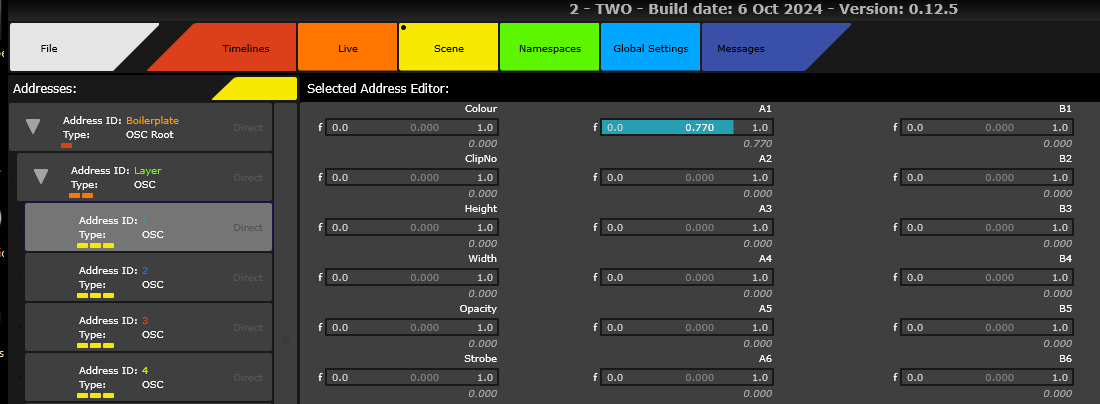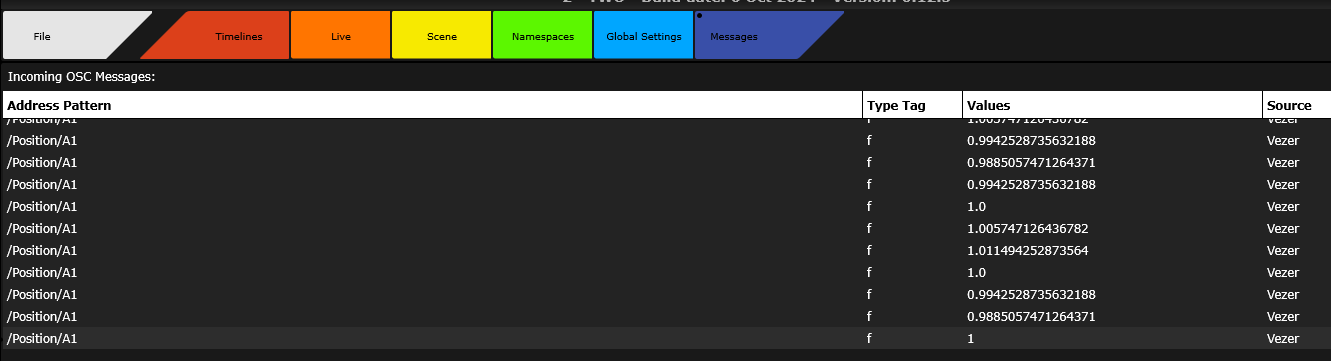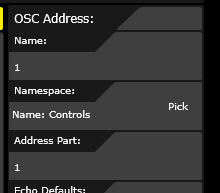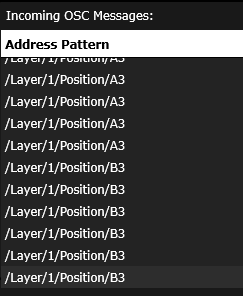Minor topic
I added a name space value 0 as a final node. The idea was to map the levels of a building;
Before
L0 = position/N/1
L1 = position/N/2
L2 = position/N/3
L3 = position/N/4
L4 = position/N/5
After
L0 = position/N/0
L1 = position/N/1
L2 = position/N/2
L3 = position/N/3
L4 = position/N/4
I have since decided against this but thought I would log this behaviour, although I won’t be using 0 value now.
- Sorting order namespaces
As a result I created
/layer/1/position/N/0
I then copied and pasted this to create further nodes
/layer/1/position/N/1
/layer/1/position/N/2
/layer/1/position/N/3 and so on.
The actual result pasted the value creating 2 and skipping 1
/0
/2
The expected result was;
/0
/1
/2
- Sorting order Timeline source list
I then when to add the source land for editing as I was prepping a recording.
You can see the list of the source is not in A-Z order
/0
/2
/3
/4
/1
Then I checked the Scene output as my application values seemed to be jumping/jittering which was more an issue.
Here’s a sample video
When I returned to;
1
2
3
4
etc
The jittering stopped
The sorting on these forms;
Timeline Pick Source for Editing, scene didn’t seem to be sorted in any order.