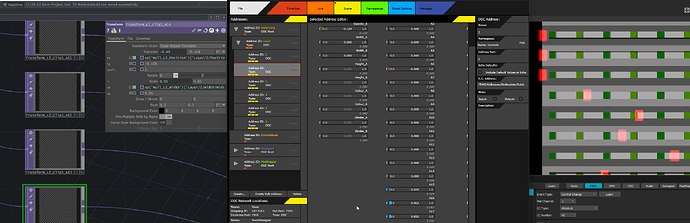I’m using TWO as an Interface between Vezer and TouchDesigner, the result displayed in MadMapper which then drives the DMX lighting in Unreal Engine.
I find it easy to manually adjust the sliders so I can debug without having to change the source system Vezer, ideal if you have many channels of data.
It will be great when I can assign some OSC or Midi values and control these with a hardware device in the future.
I also use the record option in TWO (WinOS) to allow replay on a loop and I can then remove the source system (macOS) and unit test each stage. Then I can support system integration testing as I connect the data touchpoints together and test the data flow.
This approach also helps to keep the resource requirements to a minimum as I can record inputs/outputs in TWO, TouchDesigner and Unreal Engine if I thought either of the following were true;
- my computer resources we’re becoming a bottleneck
- not enough screen real-estate to make it an ideal setup
- support regression testing during debugging when you need a specific data flow on a loop
Example