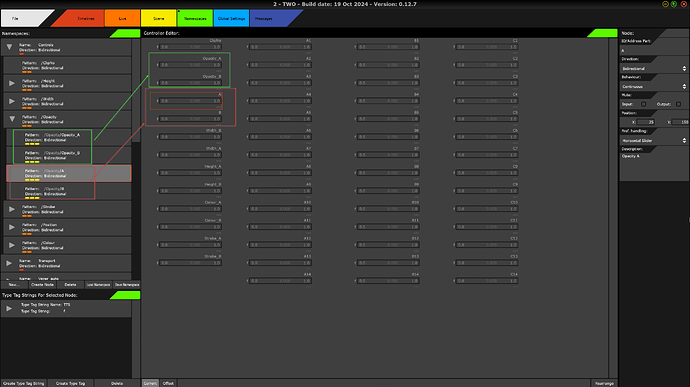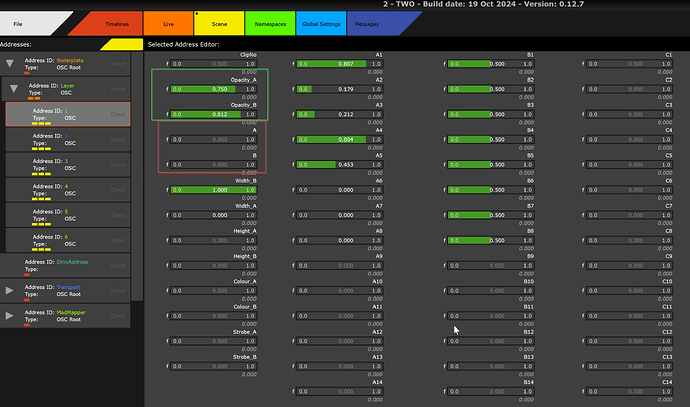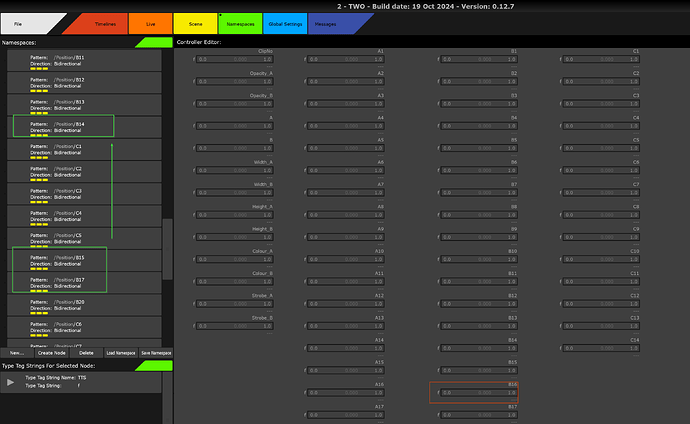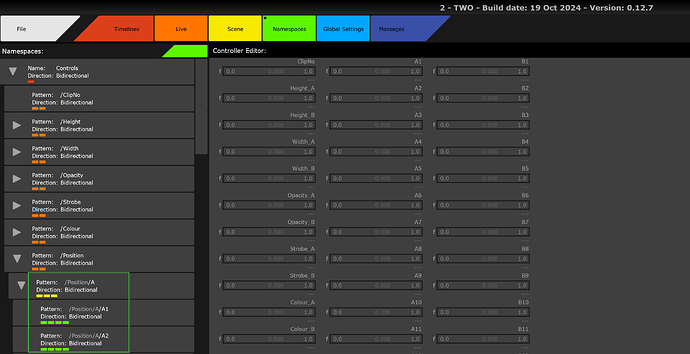Hello,
I wanted to add some additional options to a name space.
For example two values of opacity, A and B.
You can see for Position, I have sets for A, B and C but there’s no label to say they are Position Values on the Names or Scene tab, on the Controller Editor or Selected Editor form. I think sometimes it maybe handy to be able to group and label sets of controls or a way to manage this.
I’ve noted my approaches in Red and Green;
Green = Option 1
This option combines the parent node name and current node name as a value so the full unique name is displayed. This doesn’t feel right as double value is required in your names space, although minor point I wondered if this is the best approach?
You can see this in this python string where in TouchDesigner it’s
Width/Width_A
Width/Width_B
op(‘Null_L1_Width’)[‘Layer/1/Width/Width_A’][0]
op(‘Null_L1_Width’)[‘Layer/1/Width/Width_B’][0]
Rathan than
op(‘Null_L1_Width’)[‘Layer/1/Width/A’][0]
op(‘Null_L1_Width’)[‘Layer/1/Width/B’][0]
Red = Option 2
If I add a subnode the displayed option is A and B, but if you have more than one variant of an option like Opacity, Width and Height you cannot see the unique name and is not a suitable solution.
This requirement is due to each clip can have more than one layer to create a different effect, an under layer and over layer.
With the current approach, adding new values to a range becomes additional effort to move the new name values from the bottom of the list to be in the correct column.