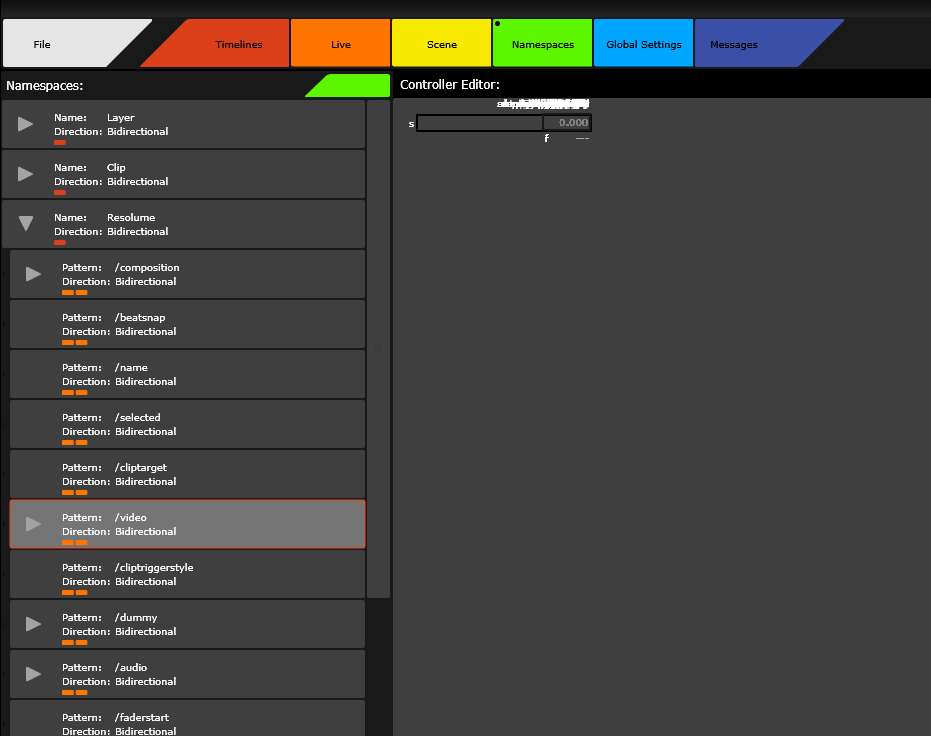Just trying to get resolume connected to TWO (a first time user with two) I’ve a few random crashes, but have not got some namespaces, but you seem to not being putting them into listed rows
Unrelated issue, I moved my TWO window to an different monitor and lost all mouse interaction, I had to put it back where it was to regain it…
Hi,
Thanks for reporting!
That is a regression bug that I’ve fixed in the latest 0.10.x releases on Windows - but maybe you are on MacOS?
If you’re on Mac, all you need to do is press the “Rearrange” button at the bottom right of the Editor panel, and it will auto-arrange the controls. That will be needed per panel I’m afraid.
I’m sorry to hear about the crashes, do please post here about how to reproduce them and I will prioritize fixing those above all else!
With the latest 0.10.x releases, I’ve concentrated on fixing a great many bugs, which has also meant temporarily breaking the MacOS build for reasons I won’t get into unless you ask (long story short Apple keeps moving the goalpost with each OS update…). So many of the crashes you’re experiencing may be fixed in those releases, in other words.
I chose to release on Windows anyway, and will address the issues on MacOS with some delay.
Unrelated issue, I moved my TWO window to an different monitor and lost all mouse interaction, I had to put it back where it was to regain it…
The second-monitor issue is interesting, I’ve never seen that before. And I do use TWO on multiple monitors all the time on Windows were I develop. Most recently just now. I’ll make sure to fire my macbook up and test for that, but I do use dual monitors there too, and haven’t noticed it before.
TWO does nothing special for the mouse interaction, I use the JUCE C++ framework for multi-platform support, which is also what Resolume uses, so there’s no reason I can think of, for TWO to behave differently.
I’m on PC (win10), and using 0.11 (it said updating to 12, and then its 11 when launched) but ReArrange does work, thanks.
Mouse seems to behaving now. I have some questions, but I’ll try and do some tutorials before I bother you again!
My bad, I missed altering one field in the website backend so the update script downloaded the previous version. That’s what happens when the update process is manual, one day I’ll get to automating it. Thanks for pointing it out!
I’ve fixed it now, but in either case, the 0.12.0 download is also available from the downloads page, or here.
If the instabilities you experienced were with 0.11.x then I’d definitely love to know about how to reproduce them!
And any questions you have do ask as well.
The Resolume OSC implementation is not explicitly made to be used with timelines software (there wasn’t any when they made it), so you may need to do some customization there to make it ignore some messages, I mention those bits in more detail in the YT video I made on the topic: https://www.youtube.com/watch?v=LBL_3HnnkxI
Argh. FYI There’s a new bug introduced in the namespaces view, specifically the rearranging functionality, with the 0.12.0 release, that I didn’t catch. I’ll fix it ASAP, and in 0.11.x it’s stable in the meanwhile.
There - 0.12.1 is now released for windows, fixing the issues you’ve had without the instability of 0.12.0. I’ve also included an update to the OSC Query functionality that I was working on.