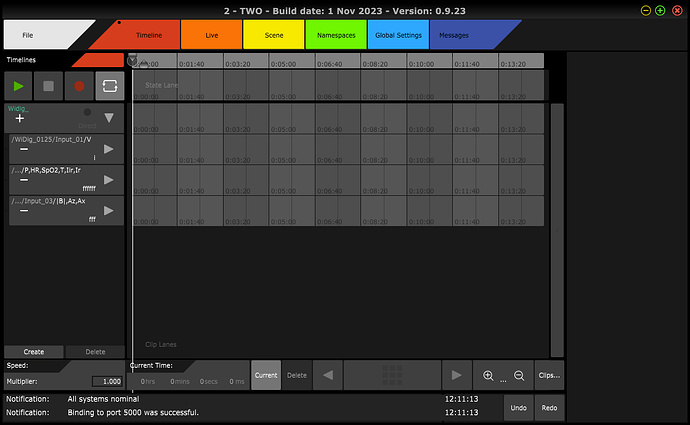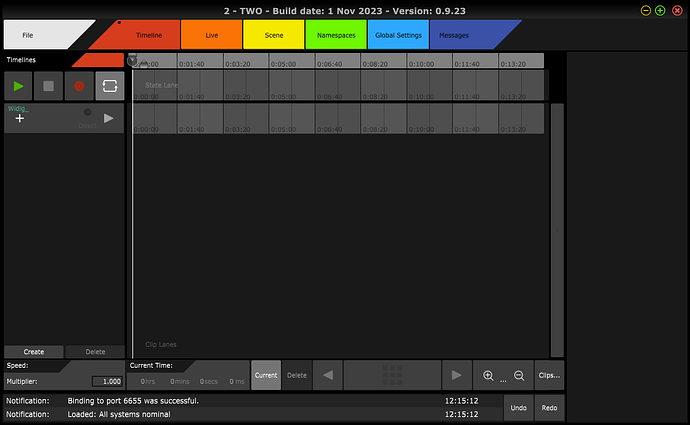Just in case it got lost in all the text above: send a recording to onar3d at gmail dot com and I should be able to figure out why!
Thank you for the files, with those I managed to reproduce the bug.
It’s squarely in my code, nothing the user really does wrong:
If there’s a timelines lane, with editing lanes, like from your project below:
But then, you also collapse the Recording - but do not delete the editing lanes, so that it looks like this:
Saving will work - but then TWO will crash when you try loading the file, due to an initialization mistake in my code.
So, until I make a bugfix-release - and I’ll prioritize this above any features - the workaround is to never save in that state. If you did and you have important data in the files, email me and I will fix them for you, or tell you how if you’d rather do it yourself.
(All .two project files are currently plain-text XML, while it is in beta. While that means larger files it’s useful for debugging issues like this.)
I’m sorry you’ve had to stumble on crashing bugs and am very grateful for the bug reports!
Edit: bug is fixed, coming up in the next update.
Thanks a million for working on these issues so quickly.
TWO is an incredibly useful and unique piece of software so it’s great to see it being developed so rigorously.
Looking forward to the update!
David
Thanks, that means a lot ![]()
I pushed a 0.9.24 update now with the above file loading crash fixed, and another few tweaks and improvements over 0.9.23.
Great! Looking forward to trying out the update!
Thanks,
David
After a few rounds of profiling and optimizing, in the recording, playback, and file saving code, I’m happy to say I got the timelines performance up to what I think would fit your use-case!
I recorded over a million messages, over 40 minutes, saved the file and played back, and it was all quite snappy, considering the amount! Nothing to indicate I had to stop there in fact, but it felt like good enough a milestone.
If you want to give it a spin, it’s build 0.9.25, available from the downloads page.
What I have not yet addressed, is the editing of very large recordings in Timelines, or very large recordings in the “recorder”. So don’t try this with Recorder, and don’t expand to “editing lanes” if you have such massive amounts of messages. While I plan to fix that, it will be in a future release.
Best,
Ilias B.
Ilias! Thanks so much for addressing the problem so quickly! Amazing work!
All the best
David